For many Texans, there’s nothing quite like spending time outdoors, hiking through the beautiful landscapes of the state, especially when the weather is just right. However, it’s important to remember that Texas is home to a variety of wild animals, and not all of them are friendly.
How Often Are Texans Attacked by Animals?
In 2021, data showed that Texas had a significant issue with animal attacks causing fatalities. In fact, the state ranked number one in the nation for animal-related deaths. In total, 520 lives were lost due to these attacks. As a result, residents of Texas are well aware of the need for a plan in case they or someone else is harmed by an animal in the wild.
The Dangers of Rattlesnakes
One of the most dangerous animals to encounter in Texas is the rattlesnake. These venomous snakes can be found in many areas of the state, and a bite can quickly become a life-threatening situation. But what happens if you’re bitten and your cell phone isn’t working to call for help? Can anything be done in that situation?
What to Do if Bitten by a Rattlesnake and Your Phone Isn’t Working
According to the Fort Worth Star-Telegram, there are emergency solutions available, even if your cell service isn’t functioning properly. Here’s what you need to know if you own a smartphone and find yourself in an emergency:
For Android Phones:
Your Android phone must have the Android 12 operating system for the emergency feature to work. Here’s how to use it:
-Press the power button five times or more. Hold inside the red circle for three seconds, or wait for the automatic countdown to begin the emergency call.
-Once the emergency call starts, the phone will also begin other emergency actions, such as sharing your location with your emergency contacts. However, you can only share your location in real-time if you have a Wi-Fi or mobile internet connection.
For iPhones:
If you have an iPhone 14, 15, or 16, here’s what you need to do:
-Press and hold the side button and either volume button at the same time until the screen shows two options: “Slide to power off” and “SOS emergency call.”
-Slide to activate the SOS emergency call option. Alternatively, you can press the side button (lock/unlock) five times to trigger the call.
-To set this up in advance, go to Settings, tap on Emergency SOS, and enable Call with five button presses.
Stay Smart and Safe in Texas
It’s important to stay informed and prepared for emergencies, especially when exploring the great outdoors in Texas. While encounters with wildlife like rattlesnakes can happen unexpectedly, knowing what to do if you get bitten—especially when cell service isn’t available—could save your life.
Always take precautions when hiking and ensure your phone’s emergency features are set up before venturing into areas where help might not be immediately accessible. Stay safe and enjoy the natural beauty of Texas!

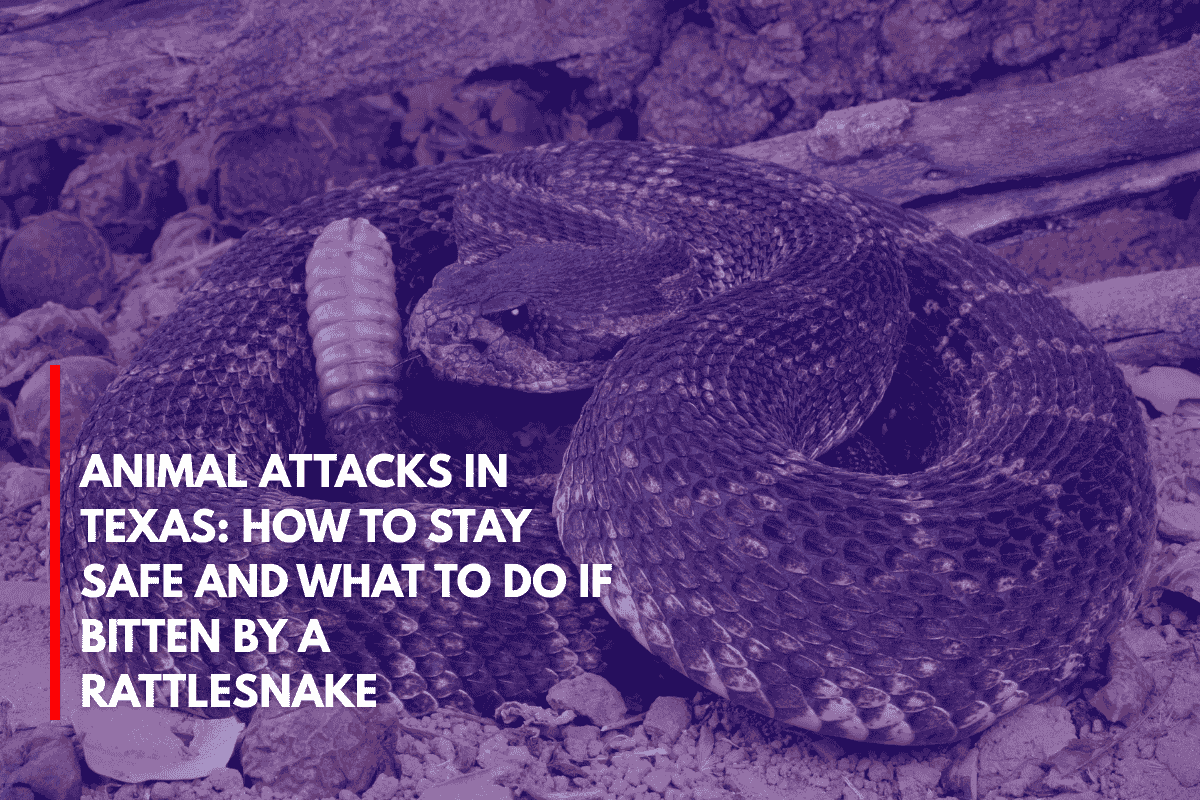

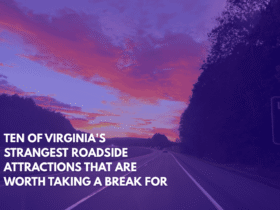

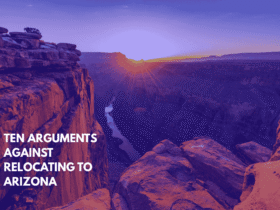
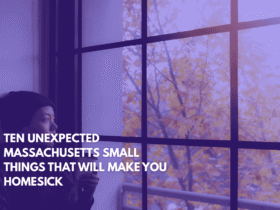

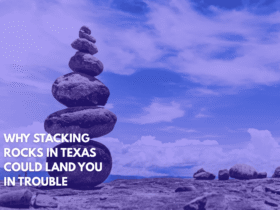

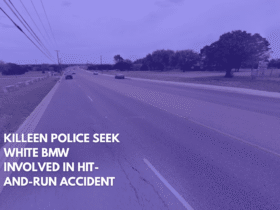
Leave a Reply